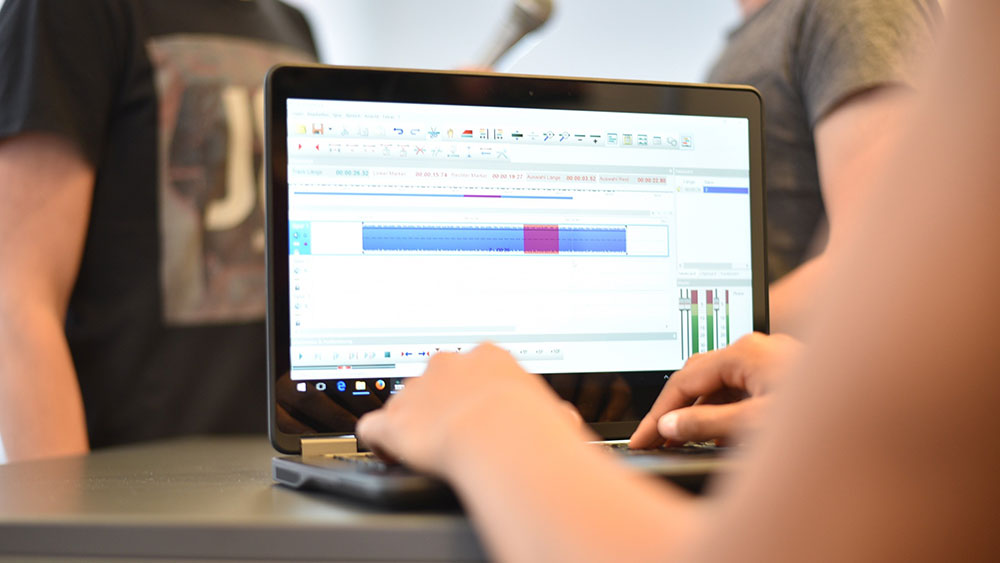Alan Dickie
Director Consulting Services
Alan
leads
the
CGI
Media
Solution
engagements
across
the
UK
and
Australia
business.
The
broadcast
media
industry
has
always
been
driven
to
innovate
and
compete
for
audience
attention,
now
more
than
ever
against
a
backdrop
of
increasing
cost
...